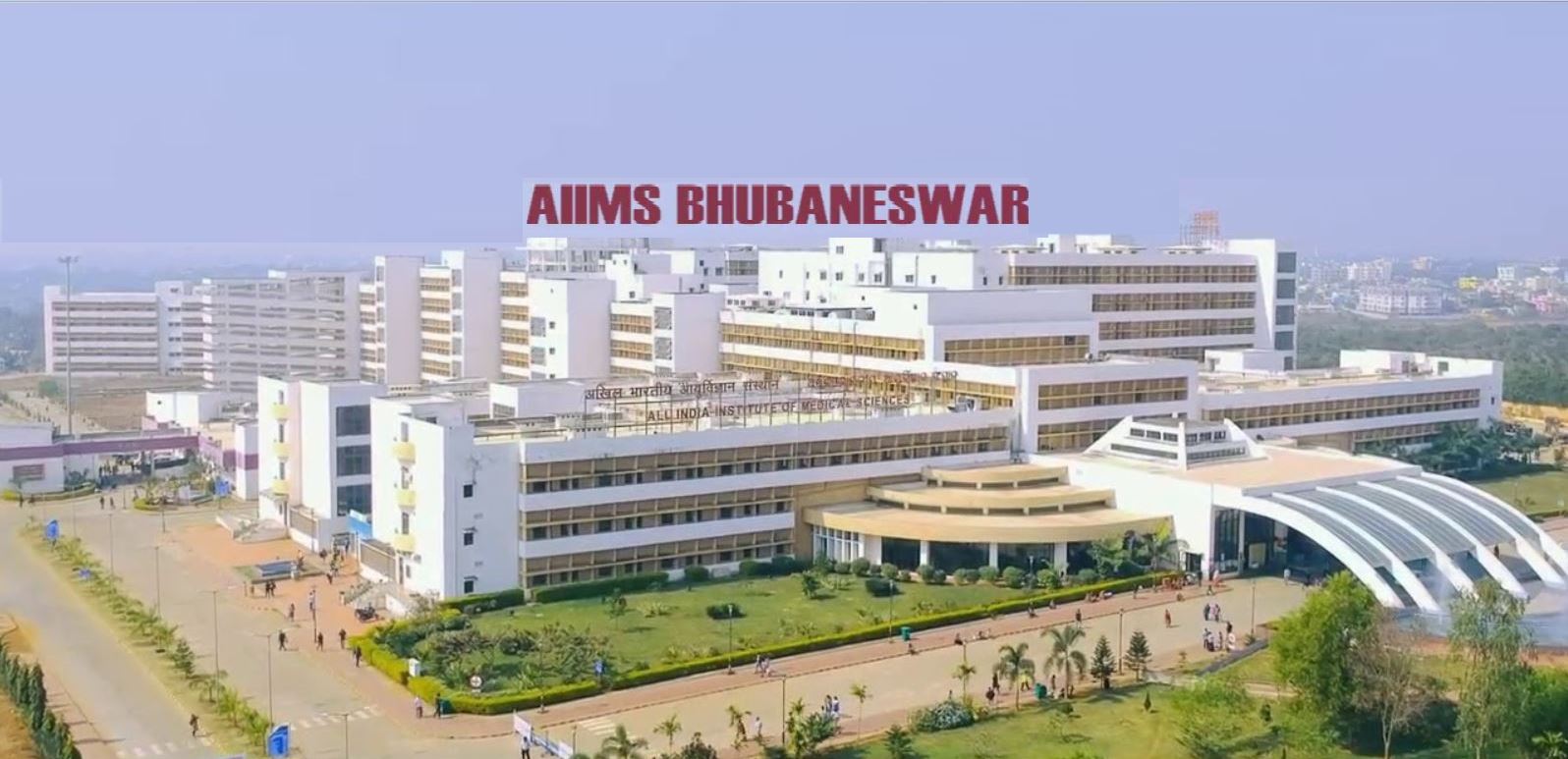AIIMS stands for All India Institutes of Medical Sciences. AIIMS is the group of autonomous public medical colleges and hospitals in India. AIIMS provides the modern also cheapest treatment for patients. Through the official website of AIIMS, you can book your AIIMS online appointment .
From a few months back people can book the appointment is to visit AIIMS also took the appointment after waiting in a long queue for more than 2 to 3 hours. To overcome this problem, AIIMS introduce the AIIMS online registration through an official website.
You can book your Appointment, view lab reports, cancel your appointment, interact with doctors etc are the online services for AIIMS online application.
You can book the appointment in all branches of AIIMS in India like
Here you can book AIIMS online appointment in 3 different methods as follows!!!
 AIIMS Online Appointment Booking for Aadhar Cardholders
AIIMS Online Appointment Booking for Aadhar Cardholders Book Online Appointment in AIIMS without Aadhar Card
Book Online Appointment in AIIMS without Aadhar Card Book AIIMS Online Appointment for Existing Patients
Book AIIMS Online Appointment for Existing Patients
AIIMS online appointment Booking for Aadhar card Holders:
- Go to the AIIMS official website https://14.139.245.36/esp/
- Click on “New patient without UHID” option
- Here fill your aadhar card also accept the terms and conditions
- Enter OTP which received your registered mobile number
- Check all the details also confirm
- Then select the hospital, department, and state
- Check the availability then choose appointment date
- Confirm the appointment then take print out
- Next, pay the fee
- After successful payment, a confirmation SMS with Application ID as well as time will be received to your Aadhar registered mobile number
Process to Book AIIMS hospital appointment online without Aadhar card:
- Visit the AIIMS official website https://14.139.245.36/esp/
- Click on the “New patient without UHID” option
- Then click on the link “Don’t have aadhar?”
- One alert popup will open “Patient without Aadhar would need to collect the OPD card at the hospital counter on the appointment date by paying registration fee”
- Click on OK button
- It will redirect to another page. Here, enter your 10 digit mobile number
- Then you will receive a confirmation message to your mobile with doctor details also appointment time
Book Online appointment in AIIMS for Exciting Patients:
- After visiting the AIIMS official website https://14.139.245.36/esp/
- Click on “Existing Patient with UHID” option
- Next, enter your UHID number also captcha code
- After successful login select your hospital, department, as well as state
- Check availability also choose the appointment date
- Confirm the appointment also take print out
- Then make the fee payment
- After successful payment process, you will receive an SMS to registered number with Aadhar
These are the different methods to book AIIMS opd appointment. You can also make the call to AIIMS online appointment contact number or helpline numbers which also help you to book AIIMS opd appointment